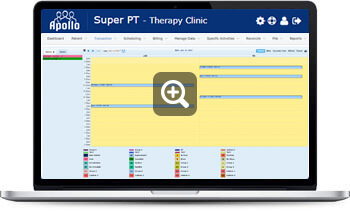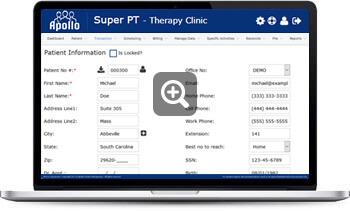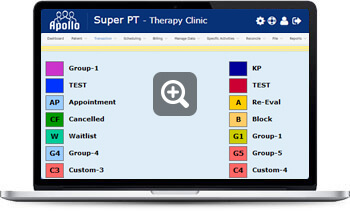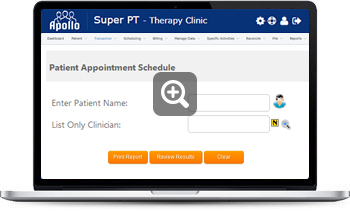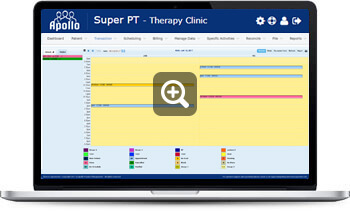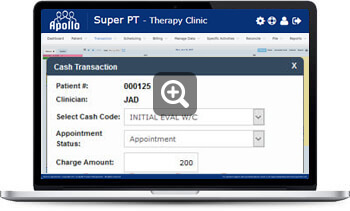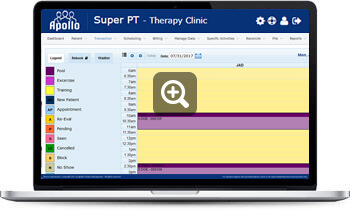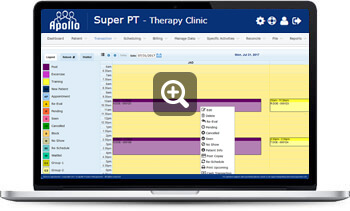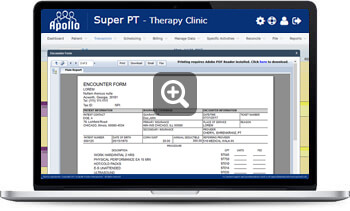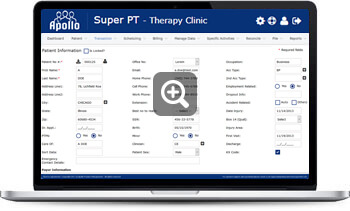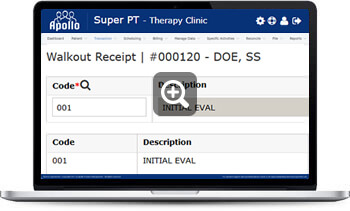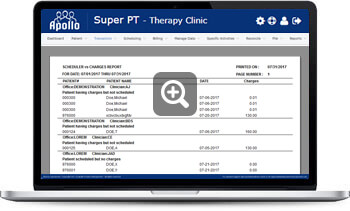Patient Scheduling Software
Apollo Practice Management software maximizes your productivity and efficiency by adopting an integrated, seamless workflow approach. This eliminates appointment scheduling delays caused by manual schedule registers or standalone desktop scheduling software. SAAS functionality allows your staff to update the schedules 24X7 from any mobile devices irrespective of location.
Multi location scheduling
Apollo Physical therapy scheduling software works on a SAAS based platform that runs your whole practice and includes a group calendar allowing multiple practitioners from multiple locations at no extra charge to coordinate scheduling plans into 1 database and billing system for ease of use.
Appointment Creation
Whether it’s a new patient setting up an appointment for the first time, or rescheduling a confirmed appointment, Apollo Practice Management helps your scheduling flow seamlessly. Just a quick glance at your visual calendar and you can see which slots are free for rebooking effectively.
Reminders and Alerts
Maximize the use of your time by sending a message via mail, or texts to ensure your patients do not miss their appointments. Reminders and alerts can be set at the time of scheduling, for 24 hours before appointments are due. This PT scheduling software is easy to use and requires no work from your end once the alert is set.
Colour coding
The user interface is easy to use and it gives practitioner and admin staff an opportunity to customize the appointment calendar with different colors for respective time slots according to practice needs.
Quick filled waiting list
Patient satisfaction is significantly increased when your patients find an easy way to track their place on the waiting list. Every cancellation or no-show rate is added to the database with a notification via email, or text sent out for those next in line on the waiting list, to either schedule their appointment or pass on it. This improves productivity and accessibility for the patients to their caregivers.
Rebook Column
Unique to Apollo is a rebook column. This column is always on the left hand side of the schedule. It reminds the practice who needs to be rescheduled. Simply put anyone in this column is not on the schedule and does not have a discharge date. This allows you a constant reminder of who needs to be put back on the schedule for their well-being and you won’t look like you forgot the patient
Cash Based Billing
Running a Cash based PT practice is easy and simple using Apollo. You charge a flat rate for the first visit/evaluation and a flat rate for every treatment session, regardless of what you do in the treatment session.
Unlike regular software where you would go in and charge the patient these flat rates, in Apollo you simple check the patient as seen in the scheduler and it shows up on the bill, period. You then collect payment and it posts against the charge. If you wish you can have it print the CPT codes that you delivered if this patient is going to submit to a payor.
Individual colors per clinician
This allows the clinic to track and watch virtually a specific patient through the scheduler, without trying to keep track which clinician this patient belongs to. By assigning the patient from the first visit which clinician will be their primary clinician by a color, the office and the therapist will be better able to track the patient through their whole episode of care with the clinic. Apollo Software is one of the very few programs which allow both visualization and a report tracking mechanism for following a patient through their entire care. the therapists find it easier to keep track of patients by color instead of constantly look at reports to find out who exactly is in charge of this patient.
Inter office copy paste appointment
Many clinics have multiple offices. An appointment in an office can be copied and pasted to anther office. This option allows to quickly creating same appointment across multiple office.
Encounter form
Customizable Encounter Form/ Super Bill for everyone on schedule for you to print out for patient, billing or cash clients.
Configure default first visit appointment duration in minutes for new patients
Default time interval of appointment for new patient can be configured from settings.
Every time on a new appointment for new patient start time is entered, the end time is calculated automatically based on the time interval updated in settings.
Patient appointment reminders 1 day, 2 day or 2 day in advance
Patient emails / cell phones can be set to receive appointment reminders 1 day, 1 day or 3 day in advance. This helps a practice ensure patients get reminders on time and they make it to their appointments with time to spare. This also helps in avoiding same day cancellations.
Walk out receipt
Allows PTs to generate receipt by staying within the scheduling system. When receipt is saved and printed entered charges get added to the transactions. There is no need to move out of schedule to generate a receipt. Just another user friendly feature that saves our PTs time they can spend improving outcomes.